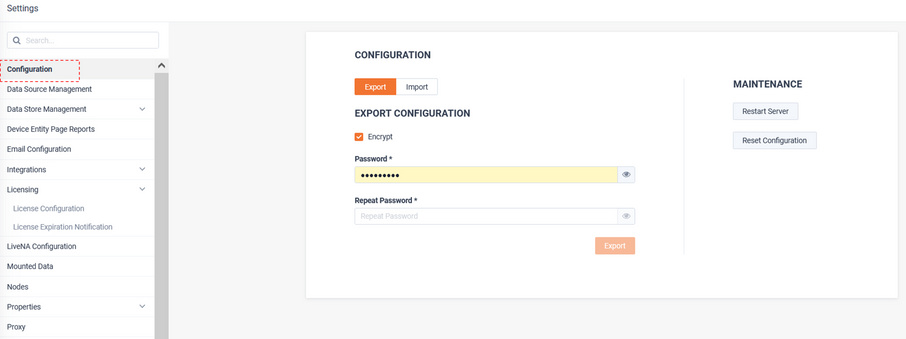Nodes
Nodes is where additional LiveNX Node collectors are integrated to the LiveNX Server.
The LiveNX Server has a built in Node. When additional Nodes are used, a configuration file must be created on the LiveNX server for each Node. This file must be copied to the respective Node to complete the integration.
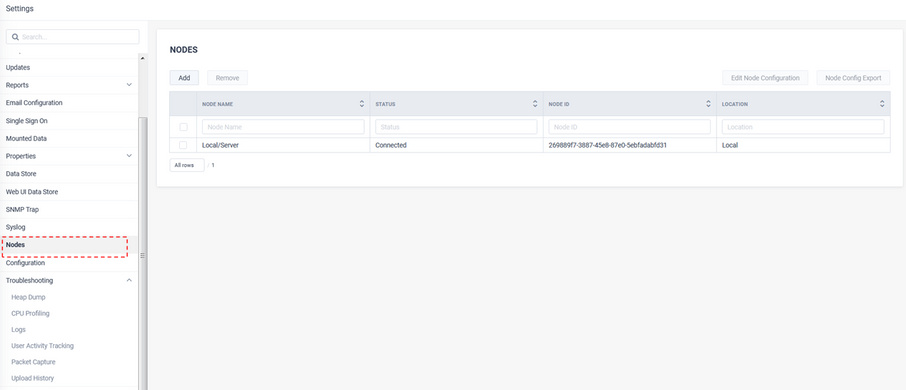
To add a new Node, click .
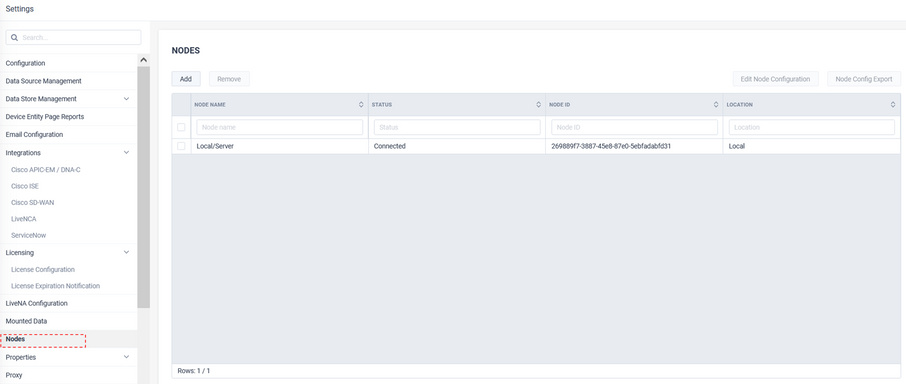
The Add Node modal appears. Define the Node’s name and IP address and click .
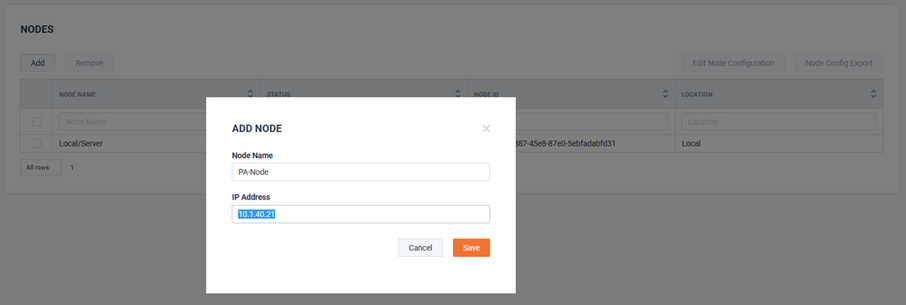
The Node appears but displays a status of Disconnected.
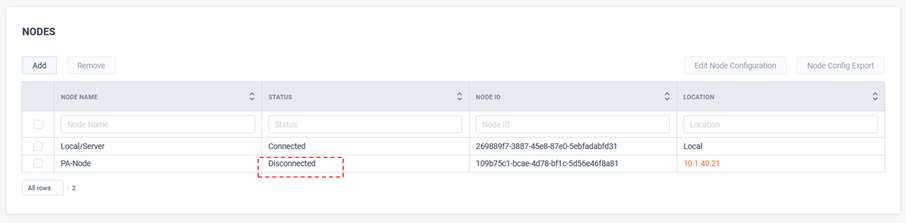
To copy the Node’s configuration, click .
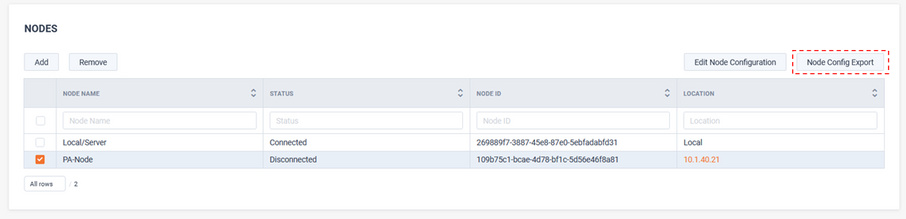
The Export Node Configuration File appears. An optional password may be entered. Click .
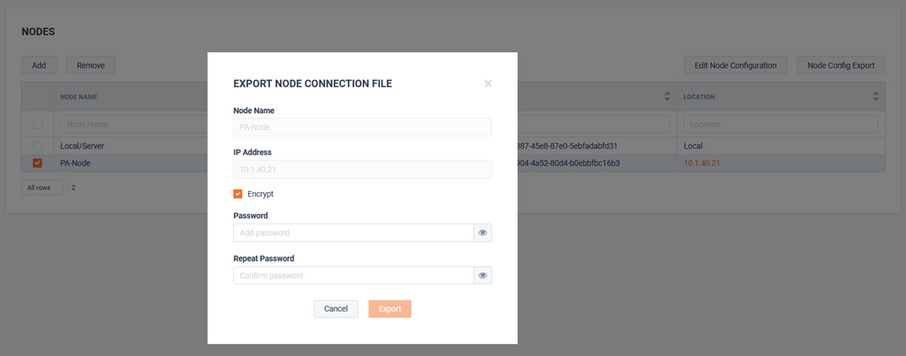
Save the Node’s config file for import into the Node.
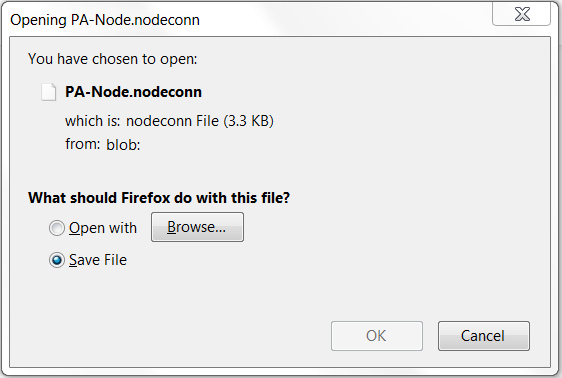
Once the Node has been installed and its configuration file imported into it, the Node appears as connected.
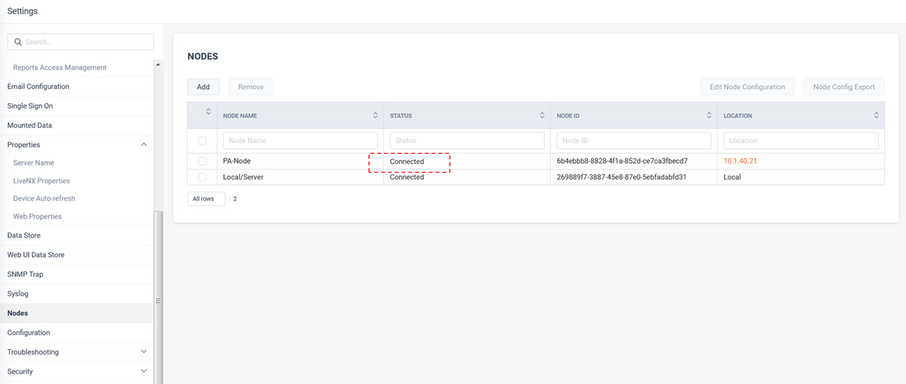
Configuration provides the ability to backup or restore the LiveNX configuration, restart the server, or reset the configuration to default.